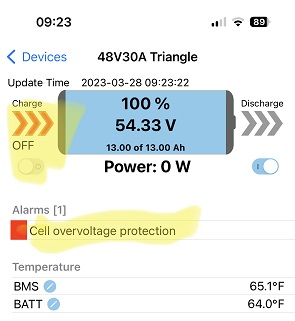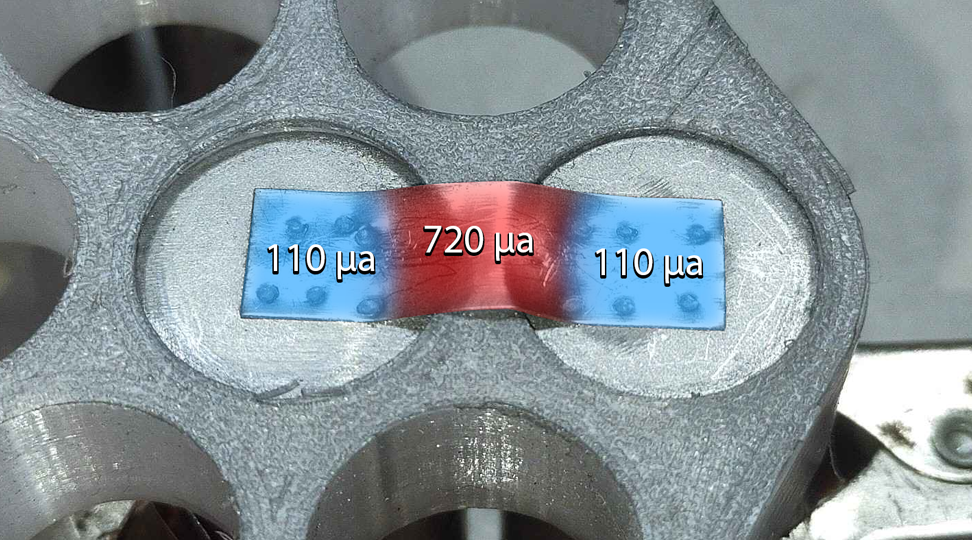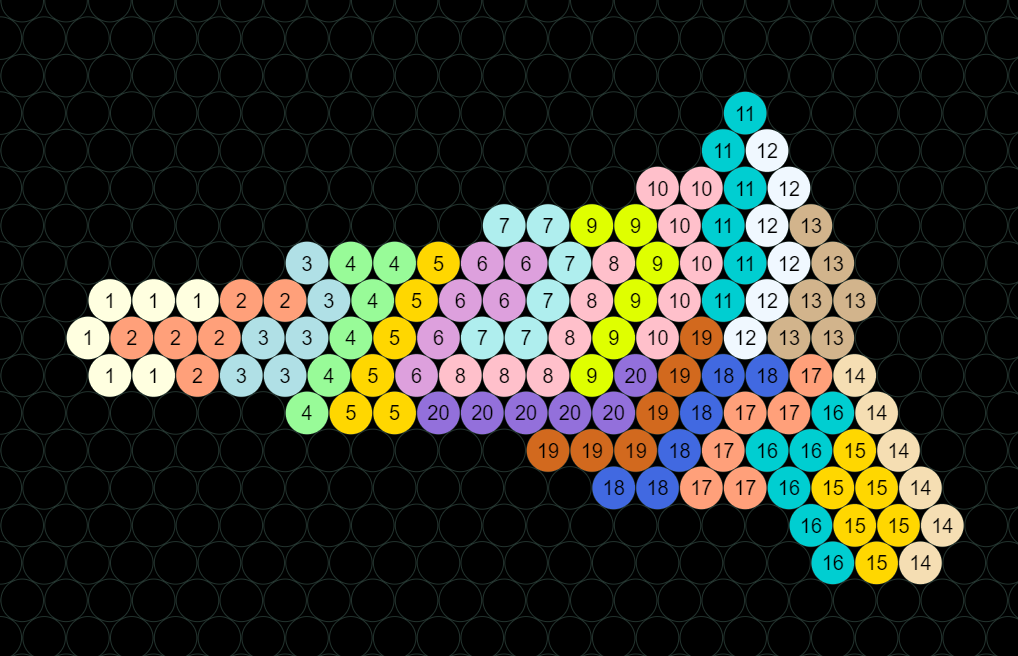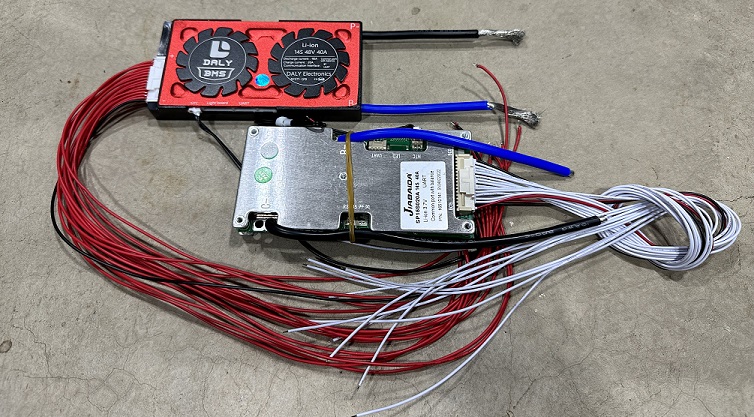
How to Wake Up a BMS on a Lithium Battery
Table of Contents
For various reasons, a perfectly good lithium ion battery can end up in sleep mode, so it’s important to know how to wake up a BMS. A BMS can go into sleep or safe mode due to a variety of circumstances. When this happens, it can be a major pain to deal with and it can make a battery seem like it’s broken.
Best case scenario, all you will have to do is detach and reattach the load from the battery to wake up a BMS. This, however, will only work if your BMS has auto-recovery. If that doesn't work, you can try to put your battery on a charger for a moment. That’s all it will take to determine if a non auto recovering BMS is in sleep mode, and it’s the only way to wake up a BMS if it is.
If your BMS does not have auto recovery and you are stranded outside with nowhere to charge your battery, then you can try to jump start the BMS by shorting the B- and P- connections. It works on almost all BMS, and the good news is that it will either work or not, it won’t break anything. The bad news is that the B- connection can be pretty hard to get to.
In this article, we will cover several ways that a BMS can go into sleep, and we will explain several methods that can be used to wake up a BMS.
Why Does A BMS Go Into Sleep or Safe Mode?
There are several reasons a BMS would end up in protection mode and sleep mode is basically an extended version of protection mode. For example, when a lithium-ion battery is at around 30 percent capacity and is then put under a sudden, high load, the battery cells can momentarily dip below the LVC (Low Voltage Cutoff).
This will cause the battery to shut off (put into protection mode) to protect the cells This can make it seem like the battery is damaged because it can happen when the battery is still pretty full.
Another way a BMS can be into protection mode is if it is shorted out or overloaded. When a short or overload occurs, the amount of amps that flows through the BMS can be tremendous. Luckily there is high speed circuitry on the BMS that shuts things down when this type of fault condition is detected.
For a BMS to go into sleep mode, the cell groups generally have to fall well below the LVC (Low Voltage Cutoff) point. This can happen when the battery is stored and not used for an extended period of time. In this case, the cell groups need to be individually charged directly, rather than through the BMS in series. This is not advisable to do if the cells are lower than 2 volts. However, if you find yourself with cells below 2v we wrote a guide on how to revive low-voltage cells.
Try Removing The Load to Get The BMS Out Of Safe Mode
You might just get lucky and have an auto-recovering BMS. It does not require an expensive BMS to have auto-recovery. In fact, some expensive BMS don’t have it. It’s less of a feature and more of a design choice. For some loads, it's reasonable for the BMS to recover on its own and the device resumes operation as normal.
With other loads, it can be dangerous for the device to suddenly spring back to life after a loss of power. So if you are riding your ebike and you hit a steep hill and lose power, but you know your battery is not dead yet, simply try to unplug the battery from the controller and plug it back in.
In many cases, that will turn the BMS right back on and you will be able to carefully make it home. This time, just make sure to take it easy on the hills so that your battery cell groups don’t end up hitting the Low Voltage Cutoff point.
For BMS that support auto-recovery, there is a range of when it will recover. Some will require the load to be completely removed from the BMS, and others only require the current to fall back down below a given threshold.
For the second type, the recovery is truly automatic. If you have an ebike that has ever totally cut out and then started working again without you having to do anything, then it is more than likely a current-triggered auto-recovering BMS.
How to Use a Charger to Wake Up a BMS
If a BMS does not support auto-recovery, then the only other official way to wake up a BMS is to place it on a charger. Being required to be attached to a charger for the BMS to wake up is the safest way to operate a lithium-ion battery. It means that the load wont randomly turn back on, and it means that the battery cells will for sure no not be put under a load that will damage the cells.
So, if removing and reattaching the load doesn’t do the trick, simply attach a battery charger for like 0.2 seconds. The reason I say to do it quickly is to find out if the battery is in protection mode, sleep mode, or just dead. If you put it on the charger for an extended period of time before checking, then you won't know if it was just dead and needed to charge or if the BMS was tripped, and it's good to know.
Surprisingly when using a charger to wake up a BMS using a DIY charger may be a better option so you can monitor if the pack is accepting the charge or now.
After briefly connecting the battery to a charger, check for voltage at the discharge connector with a multimeter or just hook the battery back up to the load and see if it comes on. If it does, then your battery is probably full and you simply have a BMS that does not support auto-recovery.
Jump-Starting A BMS To Wake It Up
Jump-starting the BMS is a process that can be used to revive a lithium-ion battery pack that has a 0V output. According to the information above, this process can be done in cases where the BMS has tripped and is preventing the battery from functioning normally.
To jump-start the BMS, you need to short the B- and P- connections on the BMS. This can be done using a metal wire or any other conductive material. First, locate the B- and P- connections on the BMS. They are usually marked on the circuit board or can be found in the wiring diagram for the battery pack.
Once you have located the connections, carefully touch the metal wire or other conductive material to both connections at the same time. Hold the wire in place for a moment, just a fraction of a second. This will trick the BMS into thinking it's connected to a charger. After that, remove the wire and place the battery on a charger.
If it works, the BMS should wake up and return to normal, enabling the battery pack’s discharge connection to show a voltage on the output. It's important to note that jumping starting the BMS should only be done if you definitely know what you are doing. If you touch the wrong thing to the wrong place, it could be a very bad day.
Bypassing the BMS to Get A Battery Out of Protection Mode
In some cases, a perfectly good battery could have its voltage fall past a critical threshold that puts the BMS into sleep mode. There are many types of BMS and they all have different features and governing principles. Generally speaking, however, most BMS will completely disable the battery (go into protection mode) if the cells fall below around 2.4 volts or so.
Once this happens, both charging and discharging is disabled. The only way to solve this is to access the individual cell groups and charge them to within range of the BMS. Like I said, all BMS are different, but generally speaking, if you can bring the cell groups up past 2.5 volts or so, the BMS will come out of sleep mode.
This can be done by attaching a constant current power supply to each cell group, one at a time. The voltage of the power supply should be set to about half a volt higher than the target cell’s voltage. The current should be set very low, to around 250ma at first.
Once the cell fully charges to a half a volte higher than it was, change the settings on the power supply to make it 1 volt higher than the cell’s new voltage, and this time set the current half an amp. If the cell groups respond well to this pattern and don’t get alarmingly hot while you are charging them, then chances are, you will be able to wake up the BMS.
[[ aff type=cta ~ bg=`` ~ main=`Guided BMS Picker` ~ second=`If non of these methods work it may be time for a new BMS, use the tool found at the link below to get guided to the correct BMS. ` ~ btnText=`BMS Picker` ~ btnLink=`https://cellsaviors.com/bms-picker` ~ align=`center` ]]
Conclusion
Waking up a BMS that has stopped functioning normally requires proper knowledge and techniques to avoid any potential danger, but if you know what to do, you can do it!
The easiest to deal with method is to remove and reattach the load from the battery. This will only work if your BMS supports auto-recovery, but a surprising amount of them do. If that doesn't work, you can try to put your battery on a charger for a brief period of time. This will help you determine if the battery is simply dead or if the BMS is either in sleep mode, protection mode, or the battery is simply dead.
If your BMS does not support auto recovery and you are in a situation where there is no way you can connect your battery to a charger, then you can jump-start the BMS by shorting the B- and P- connections. It works on almost all BMS, and the good news is that it will either work or not. Nothing bad will happen and no damage will be done.
We hope this article helped you learn everything you needed to know about how to wake up a BMS, thanks for reading!