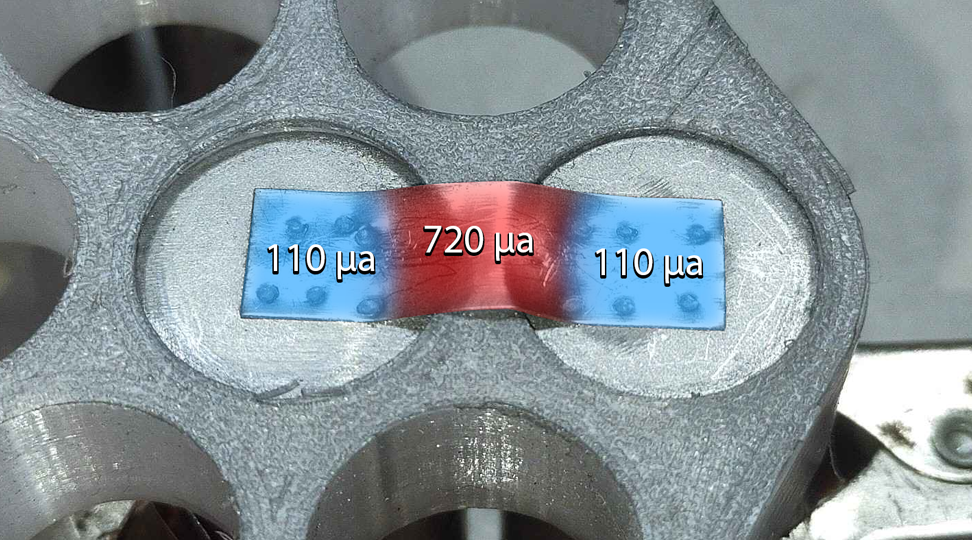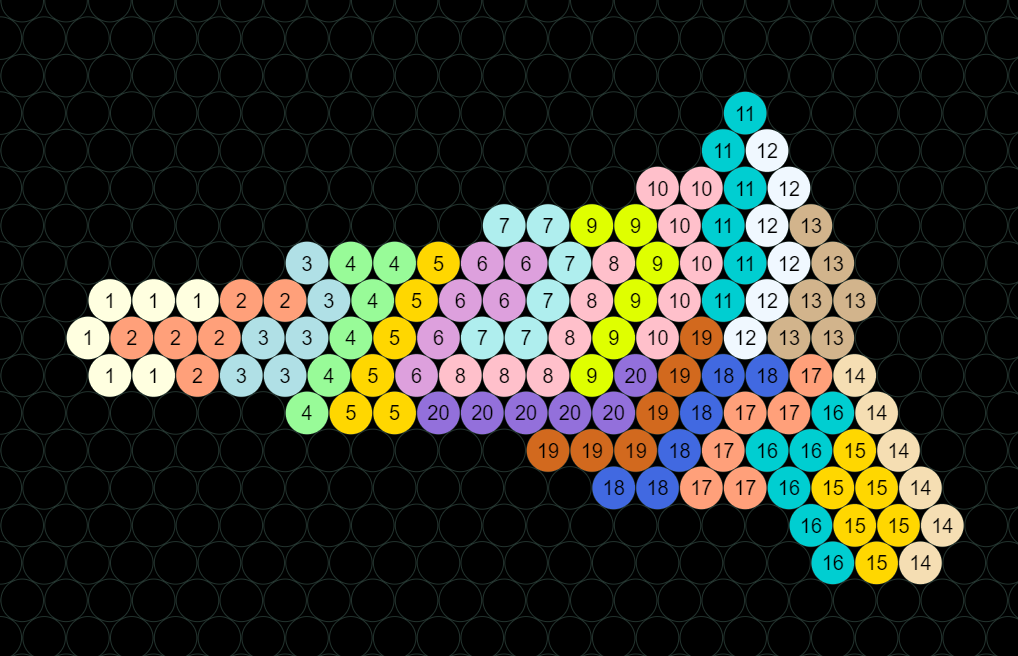Separate VS Common Port BMS
Table of Contents
Battery management systems (BMS) are an essential component of any battery-based energy storage system. They ensure the safe and efficient operation of the battery by controlling its charging and discharging processes. One significant difference between BMS is whether they have a common port or a split port design.
While both types of BMS offer advanced features like cell balancing and fault detection, there are some important differences. A split port BMS features separate charge and load ports, which allows the BMS to independently control the charge and load circuits based on voltage, current, and temperature conditions. In contrast, common port BMS has shared charge and load ports.
Wiring is simpler with a common port BMS, and they generally support much higher charge currents. Generally speaking, a common port BMS is going to be the ideal choice, but which type of BMS is best depends on various factors, including application requirements, system size and scalability, cost, current handling capacity, and compatibility with other components.
In this article, we will discuss the differences between two types of BMS: separate port BMS and common port BMS. We will also cover the advantages and disadvantages of each BMS, and we will elaborate on a few best use cases for each type.
Split Port vs. Common Port BMS: Technical Details
Separate Port BMS
A split or separate port BMS features separate charge and load ports, allowing the BMS to cut off charge or load independently based on voltage and current conditions.
A split port BMS can shut off charging when it detects that the cell group voltages have reached the high voltage threshold, while still maintaining discharge. It can also disconnect the load when it senses that the cell groups have reached the low-voltage cutoff while continuing to charge. Understanding the technical aspects of both types of BMS can help you determine which is more suitable for your application.
A separate port BMS uses a large array of MOSFETs for discharge and a smaller array for the charge side. This design can reduce heat generation in the batteries by limiting charge current, but this often results in more heat generated in the BMS.
Common Port BMS
A common or single-port BMS uses just one connection for the charge and load ports. This generally makes it so the BMS cannot cut off charge or load independently based on voltage conditions.
A single port BMS is simpler to design and install and generally supports far higher charging currents than their separate port counterparts. In most applications, a battery is not charged and discharged at the same time. Also, even when they are, most applications will do just fine with a common port BMS.
Common port BMS uses a back-to-back array of MOSFETs in a symmetrical configuration. This design can allow for far higher charging currents. If your cells support the higher charge currents, they won't get hot, and because the BMS has so many more charge MOSFETs, it won’t get hot either.
So, What Exactly Is A MOSFET?
A MOSFET, or a Metal-Oxide-Semiconductor Field-Effect Transistor, is basically a solid-state switch. They are essential components in a BMS, as MOSFETs are used to control the flow of current. MOSFETs have several advantages over other types of transistors, such as extremely low power consumption, a tiny FVD (Forward Voltage Drop), and an extremely high switching speed.
MOSFETs are used in both the charging and discharging circuits of BMS, and their arrangement can significantly impact the performance and cost of the BMS.
The Role of a BMS
BMS will come with advanced features like cell balancing, temperature monitoring, and fault detection. Cell balancing helps ensure that all cells within the battery are evenly charged and discharged, maximizing battery life and performance.
Temperature monitoring can protect the battery from thermal runaway, while fault detection can alert users to potential issues before they cause damage. A BMS is an essential part of any battery, but whether the BMS is a common port or a separate port is generally optional, with few applications actually requiring one or the other.
Separate Port BMS
This type of BMS is really only needed for applications that need to charge and discharge at the same time and need independent control overcharge and discharge. While it’s true that a common port BMS can charge and discharge at the same time, most of them cannot cut off charging and discharging independently.
It’s pretty rare to actually need this feature, and most of the time, the limitations and increased complexity that come along with it make separate port BMS sort of not worth it.
Common Port BMS
A common port BMS is much more straightforward. There are fewer wires, fewer contact points, and in some cases, fewer connectors. For example, because of the fact that a common port BMS can charge and discharge through the same point, it’s possible to make a charging dongle that can be attached to the discharge connector.
This makes building a battery pack a lot easier, as only one set of wires has to come out of the pack.
[[ aff type=cta ~ bg=`` ~ main=`Guided BMS Picker` ~ second=`Need help picking a BMS, use the tool found at the link below to get guided to the correct BMS. ` ~ btnText=`BMS Picker` ~ btnLink=`https://cellsaviors.com/bms-picker` ~ align=`center` ]]
Separate Vs Common Port BMS: Factors to Consider
When choosing the right BMS for your battery system, it's essential to consider several factors:
Application Requirements: Determine the specific requirements of your application. Consider whether independent control of charging and discharging is necessary.
System Size and Scalability: Evaluate your battery system's size and whether you plan to expand it in the future. A common port BMS may be more suitable for larger systems like a DIY powerwall, while a separate port BMS might be better for smaller systems with specific control requirements.
Cost: Compare the costs of separate port and common port BMS. While common port BMS are generally more cost-effective, separate port BMS may offer additional features that justify their added complexity, reduced reliability, and sometimes higher prices.
Current Handling Capacity: Consider the current handling capacity of the BMS, particularly for high-power applications. Choose a BMS that can handle the maximum current your battery system requires.
Compatibility: Ensure that the BMS you select is compatible with your battery type and chemistry, as well as any other components in your system, such as chargers and inverters.
Common Port BMS Applications:
- Electric bicycles and scooters: A Common port BMS is a popular choice for these applications due to its simplicity and ease of installation. Plus the fact that these vehicles are never charged and discharged at the same time.
- Fast charging backup power systems: Common port BMS can be used in backup power systems for homes and small businesses where the battery packs are relatively small. With massive battery banks, you may want a separate port BMS so long as they don't require a high charge current.
- Portable power banks: Common port BMS can be used in portable power banks that are designed to charge mobile devices such as smartphones and tablets. Common port BMS are always fine in USB power banks, as they are rarely charged and used at the same time.
Separate Port BMS Applications:
- Electric cars: Separate port BMS are ideal for electric cars as it offers independent control of charging and discharging, which is necessary for high-power applications. When charging, technically an electric car is charging and discharging at the same time because of all the auxiliary electronics that are always powered.
- Grid-connected energy storage systems: Separate port BMS can be used in grid-connected energy storage systems that require independent control of charge and discharge.
Conclusion
The type of BMS you need depends on factors such as application demands, system dimensions and scalability, expense, current handling capacity, and compatibility with other components.
Both split port and common port BMS provide advanced capabilities such as cell balancing and fault detection, but they differ in key aspects. The split port BMS uses distinct charge and discharge ports, enabling independent management of charge and load circuits based on voltage and current conditions. This makes it so that charge can continue while discharge is cut off and vice versa.
On the other hand, a common port BMS employs shared charge and load ports, making wiring simpler and typically supporting higher charge currents. This generally means that the BMS can’t independently control the charge and discharge, but that is not always the case. Some high-end common port BMS are still able to control charge and discharge independently through the clever control of the MOSFET gate pins and their arrangement.
With all that being said, it is generally better to use a common port BMS. Their simplicity in wiring, higher charge currents that they support, and lower overall cost makes them the most attractive solutions for just about every application other than home energy storage. Sure, they are best for electric cars, but most people are not out there building battery packs for actual full-size electric vehicles.
We hope this article informed you on everything you needed to know about separate vs common port BMS. Thanks for reading!