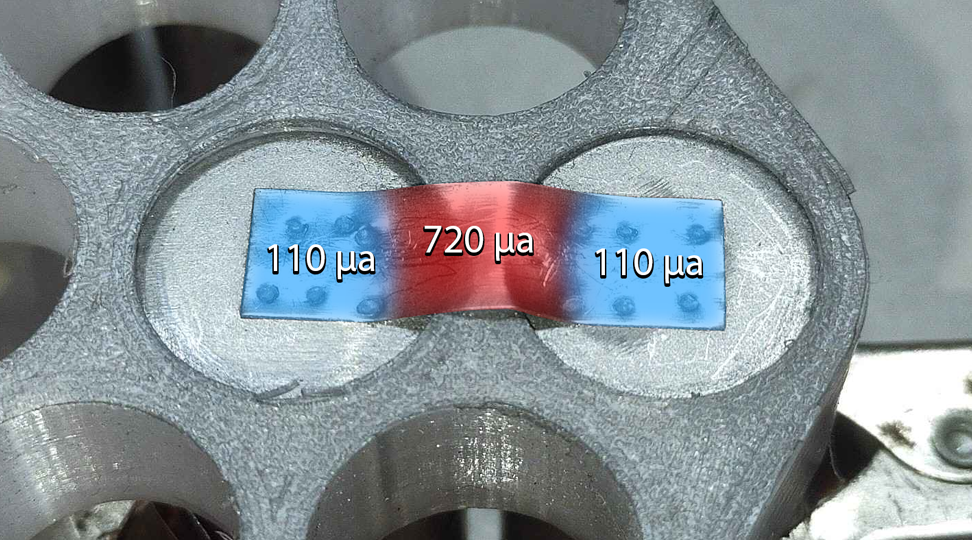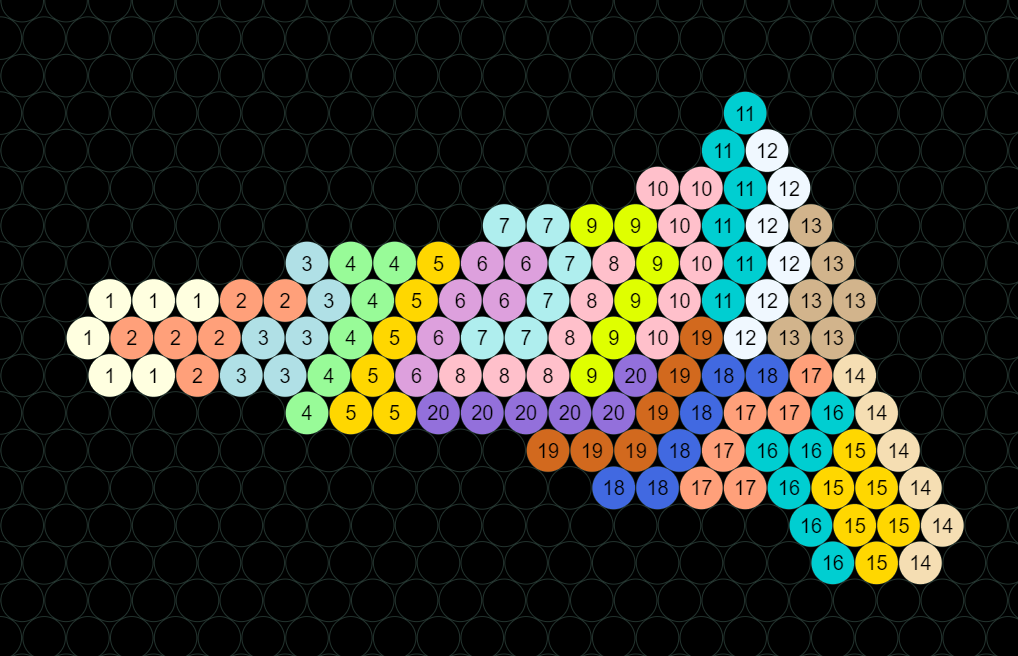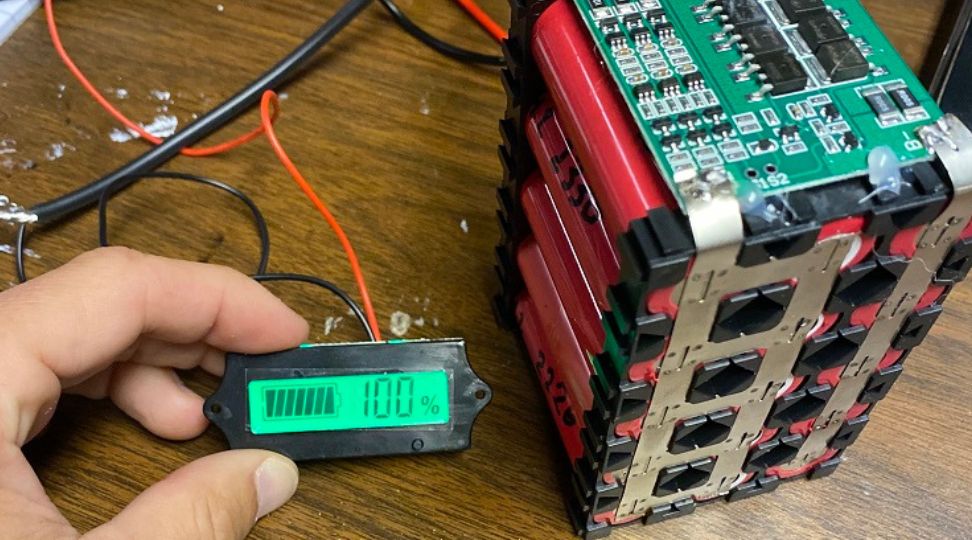
How Does a Battery Level Indicator Work
When it comes to lithium-ion batteries, understanding the state of charge based on voltage alone is a bit like trying to find your way in the dark without a flashlight. Sure, you know if you're fully charged at 4.2 volts or empty at the low voltage cutoff around 2.8 volts, but the journey between these two points? That's where it gets murky.
A Lithium-ion battery’s voltage does not simply fall linearly. Instead, its voltage drops pretty quickly when being used from a full charge. Then, it reaches somewhat of a plateau where the voltage drops slowly. Then, at the end of the discharge curve, the voltage falls rapidly again. This makes it a bit tricky to nail down the exact percentage of charge left just by looking at the voltage.
Also, you can probably tell how charged your ebike is just by how it performs when accelerating. It's like trying to guess the RPM of your engine by how it sounds; you can get a rough idea, but wouldn't a tachometer be a more reliable indicator? If you're interested in constructing your own bike battery, you check out our guide on How To Build A Lithium Ion Ebike Battery.
This is where battery level indicators come into play, acting as our much-needed gauge. These clever little devices give us a visual or numerical representation of how much juice we've got left before needing a recharge. But if the voltage curve of lithium-ion batteries is as nonlinear as a mountain road, how do these indicators manage to give us a reading?
Battery Level Indicator: Simplification Tactic
Most battery level indicators sidestep the complex reality of voltage curves by pretending things are simpler than they are. They operate under the assumption that the battery's voltage drops linearly with use. While this method is not perfectly accurate. For example, it may indicate a 50% charge when your battery might actually be somewhere between 30% to 60%. Even considering this limitation, a simple solution like this is surprisingly effective for most practical purposes.
Beyond Simple Voltage Reading: Coulomb Counting
For those seeking precision, there's a more advanced technique called coulomb counting. This method doesn't just consider the voltage; but it also takes into account the current flowing in and out of the battery, calculating the total charge transferred over time. By tracking how many "coulombs" of charge have been used or replenished, these indicators can offer a much more accurate picture of the battery's state of charge.
Coulomb counting requires a bit of digital brainpower, typically in the form of a microcontroller, and some custom algorithms to account for the battery's behavior. It's like having a smart fuel gauge that learns how your car consumes gas over different routes and adjusts its readings accordingly.
The Truth About Battery Guages
No matter the method, it's super important to understand that all battery level indicators are approximations. The very nature of battery chemistry, combined with the variety of use cases and conditions, means that achieving perfect accuracy is a tall order. Even the highest-end indicators require calibration and adjustment at some point.
How to Make Your Own Battery Level Indicator
For the DIY enthusiasts and tech tinkerers out there, making your own battery level indicator can be a rewarding project. It offers a hands-on way to understand the principles we've discussed and apply them to real-world applications. Whether you're looking to create a simple LED display or dive into the world of coulomb counting, there's a wealth of resources and guides available to help you get started.
One such guide we've prepared walks you through the process of creating a battery level indicator tailored to your needs. Whether you're aiming for simplicity or precision, our guide offers step-by-step instructions, tips for selecting the right components, and insights into the underlying science behind battery charge monitoring. Explore more do-it-yourself ideas from our articles, like building your own Powerwall, crafting an adjustable bench power supply, creating a portable power pack/station, and building your own power bank
Understanding how a battery level indicator works demystifies one of the many small wonders of our electronic world. By translating the complex behavior of lithium-ion batteries into something we can easily read, these indicators help us manage our devices more effectively, ensuring we're never caught off guard by a dead battery.
For those interested in taking matters into their own hands, building a battery level indicator is a great way to deepen your understanding of battery technology and electronics. So why not check out our guide on how to make a battery level indicator and embark on your next DIY project? Explore more do-it-yourself ideas from our articles, like setting up a home solar power system and assembling a lithium battery charger.